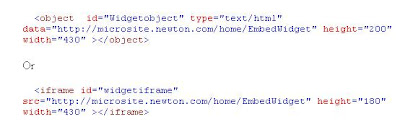public ReplaceFile(string NewValue){
// var path = "C:/Documents and Settings/Administrator/My Documents/Visual Studio 2008/Projects/RajanTest1/RajanTest1/Content/ReplaceTest.css";
// var path = ConfigurationManager.AppSettings["HostName"]+"/Content/ReplaceTest.css";
var path = AppDomain.CurrentDomain.BaseDirectory.ToString() + "Content/ReplaceTest.css";
try{
FileStream fs = new FileStream(path, FileMode.Create);
StreamWriter sw = new StreamWriter(fs);
sw.WriteLine(NewValue);
sw.Write(NewValue);
sw.Close();
fs.Close();
//File.Move(path,"C:\\Documents and Settings\\Administrator\\My Documents\\Visual Studio 2008\\Projects\\RajanTest1\\RajanTest1\\Content\\edit_area\\search_replace.js");
}
catch (Exception ee){
string temp = ee.Message;
}
}
----------------------------------------------------------------------------------------------------------------------------------------------
static public string[] GetAllFileNames(string baseDir)
{
//
// Store results in the file results list.
//
List<string> fileResults = new List<string>();
//
// Store a stack of our directories.
//
Stack<string> directoryStack = new Stack<string>();
directoryStack.Push(baseDir);
//
// While there are directories to process
//
while (directoryStack.Count > 0)
{
string currentDir = directoryStack.Pop();
//
// Add all files at this directory.
//
foreach (string fileName in Directory.GetFiles(currentDir, "*.*"))
{
fileResults.Add(fileName);
}
//
// Add all directories at this directory.
//
foreach (string directoryName in Directory.GetDirectories(currentDir))
{
directoryStack.Push(directoryName);
}
}
return fileResults.ToArray();
}
----------------------------------------------------------------------------------------------------------------------------------------------
public string FunctionNAme()
{
//Can Get List Of Directory And Also Files
List<string> fname = new List<string>();
// DirectoryInfo di = new DirectoryInfo(AppDomain.CurrentDomain.BaseDirectory.ToString() + "Views");
DirectoryInfo di = new DirectoryInfo("c:\\MyFolder");
DirectoryInfo[] dirInfo = di.GetDirectories();
foreach (DirectoryInfo dir in dirInfo)
{
DirectoryInfo di1 = new DirectoryInfo(dir.FullName);
FileInfo[] rgFiles = di1.GetFiles("*.*");//Get All Files Name In Folder
fname.Add(dir.Name); //Add List Of Folder Name
}
//this will Get path of All Files in specified Path/Folder and also Sub-Folder
string[] ara = GetAllFileNames("c:\\MyFolder");
// this is to get/read Content of File
//var path = AppDomain.CurrentDomain.BaseDirectory.ToString() + "Views/Home/About.aspx";
var path="c:\\Myfolder\\Myfile.cs"
try
{
string fileout = string.Empty;
FileStream fs = new FileStream(path, FileMode.Open);
StreamReader sr = new StreamReader(fs);
fileout = sr.ReadToEnd();
sr.Close();
fs.Close();
return fileout;
}
catch (Exception ee)
{
string temp = ee.Message;
}
}
----------------------------------------------------------------------------------------------------------------------------------------------
//copy files and folders Recursively from sorce to destination
private void CopyFilesRecursively(DirectoryInfo source, DirectoryInfo target)
{
foreach (DirectoryInfo dir in source.GetDirectories())
CopyFilesRecursively(dir, target.CreateSubdirectory(dir.Name));
foreach (FileInfo file in source.GetFiles())
file.CopyTo(Path.Combine(target.FullName, file.Name)).IsReadOnly = false;
}
----------------------------------------------------------------------------------------------------------------------------------------------
//Method to delete all files in the folder and subfolders
private void ClearFolder(DirectoryInfo directoryInfo)
{
foreach (FileInfo file in directoryInfo.GetFiles())
{
file.IsReadOnly = false;
file.Delete();
}
foreach (DirectoryInfo subfolder in directoryInfo.GetDirectories())
ClearFolder(subfolder);
}
----------------------------------------------------------------------------------------------------------------------------------------------
static public string[] GetAllDirNames(string baseDir)
{ //
// Store results in the directory results list.
//
List<string> fileResults = new List<string>();
//
// Store a stack of our directories.
//
Stack<string> directoryStack = new Stack<string>();
directoryStack.Push(baseDir);
//
// While there are directories to process
//
while (directoryStack.Count > 0)
{
string currentDir = directoryStack.Pop();
//
// Add all directories at this directory.
//
foreach (string directoryName in Directory.GetDirectories(currentDir))
{
directoryStack.Push(directoryName);
fileResults.Add(directoryName);
}
}
return fileResults.ToArray();
}